dXFM2 Usage - LFO
Volume (LFO main page)
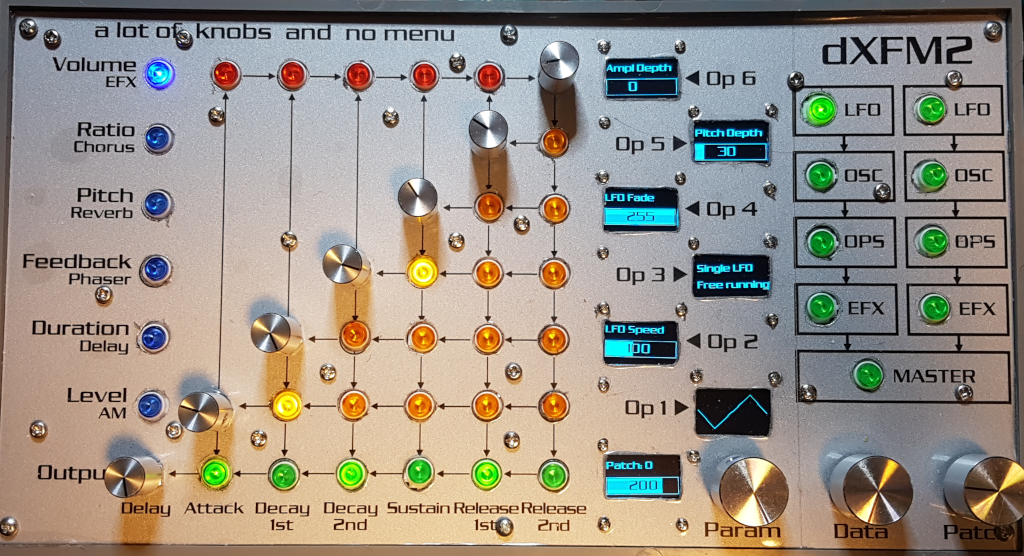
| Op | Setting | Description |
|---|---|---|
| 6 | Amplitude depth | Global effect of the LFO on the amplitude |
| 5 | Pitch depth | Global effect of the LFO on the pitch |
| 4 | LFO fade | Speed at which the effect of the LFO fades away |
| 3 | LFO sync | Single of multiple LFO’s / Key synchronised or free running LFO’s |
| 2 | LFO speed | Speed of the LFO |
| 1 | LFO waveform | Select between: Triangle, Sinus |
| 0 | Output volume |
The effect that the LFO has on a particular operator also depends on the setting for that particular operator (see below).
Ratio, pitch and feedback (Keyboard level scale)
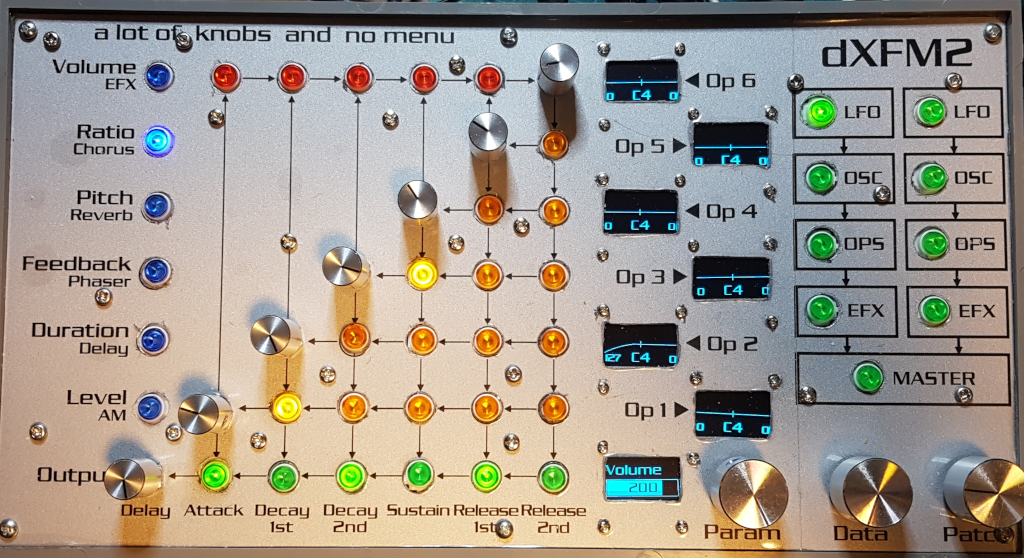
Not so much a LFO setting, with these three blue buttons you can change the keyboard level scale for each operator
- Ratio changes the left depth & curve (press ratio button to toggle between these two);
- Pitch changes the keyboard breakpoint;
- Feedback changes the right depth & curve (press feedback button to toggle between these two).
Duration (LFO pitch sensitivity)
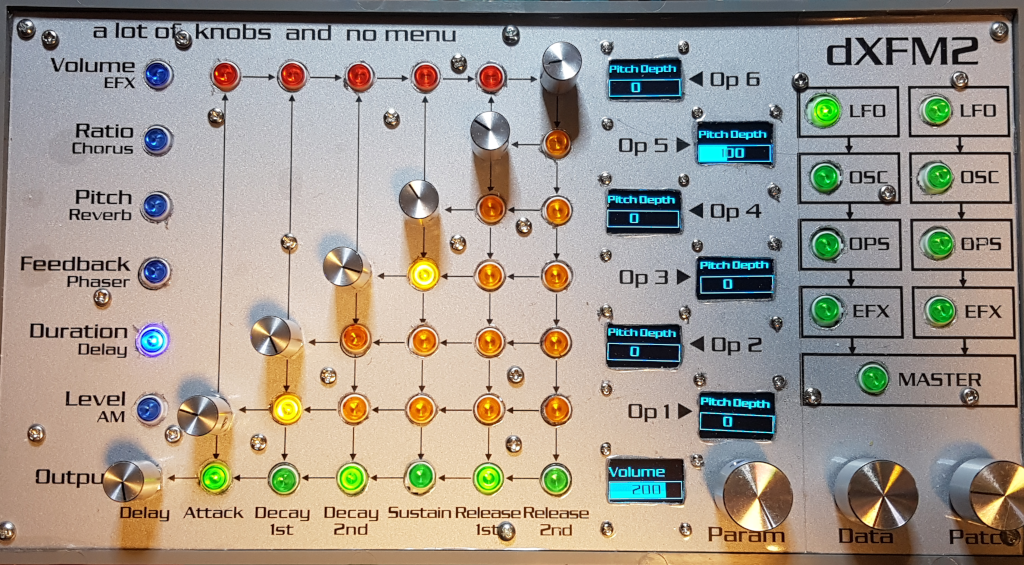
Changes the effect the LFO has on the pitch of a particular operator. Please note that the effect of LFO also depends on the global setting of the Pitch depth (see above).
Level (LFO amplitude sensitivity)
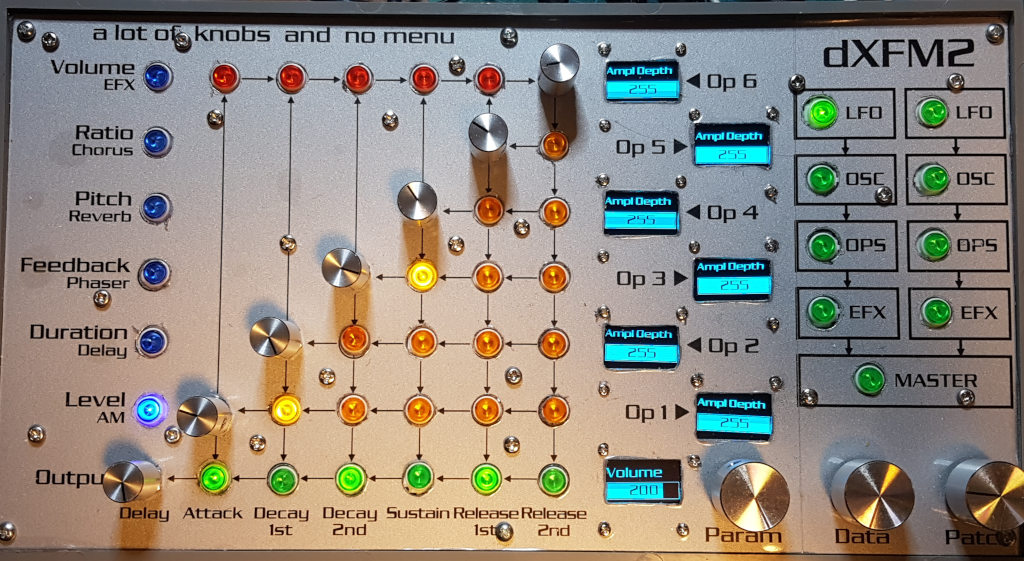
Changes the effect the LFO has on the amplitude of a particular operator. Please note that the effect of LFO also depends on the global setting of the Amplitude depth (see above).