dXFM2 Usage - Oscillators
Volume & Pitch (waves oscillator #1 & #2)
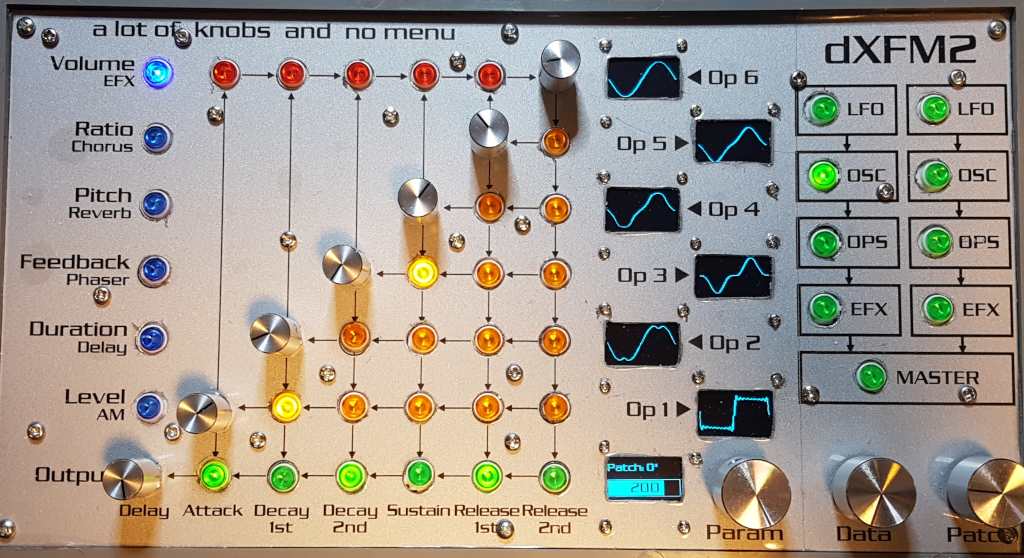
Selects the waveform of the oscillator for the particular operator. Volume selects the waveforms of oscillator 1, Pitch selects the waveforms of oscillator 2.
Ratio
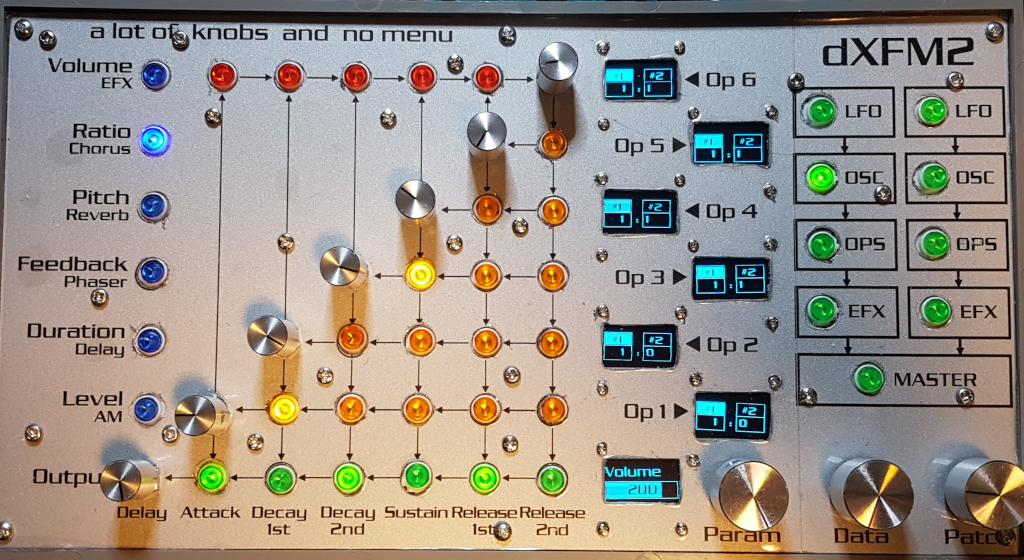
Selects the frequency ratio between oscillators 1 and 2.
Feedback (oscillator phase)
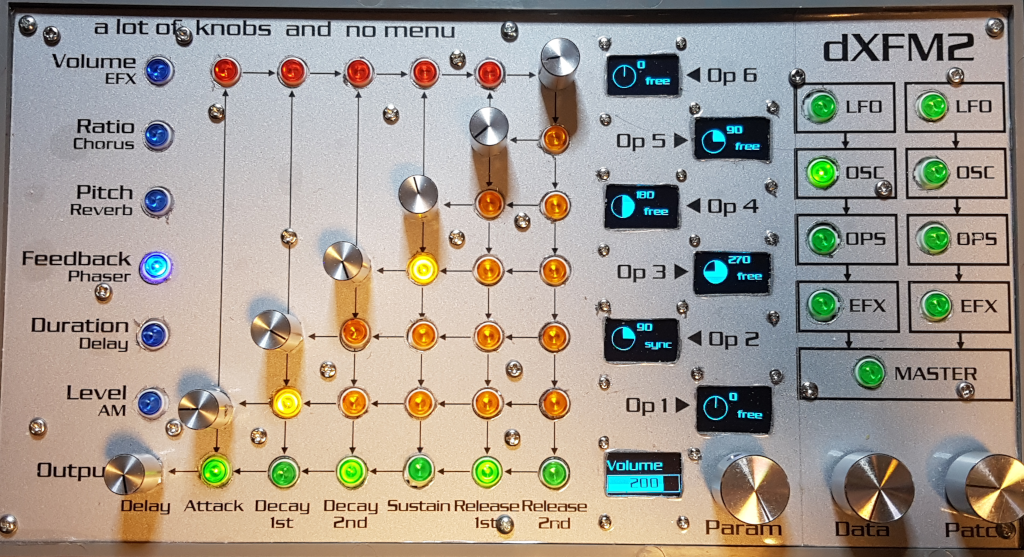
Selects the phase difference between oscillators 1 and 2. You can also select whether the oscillators are synchronised or free running.
Duration & Level (pitch envelope)
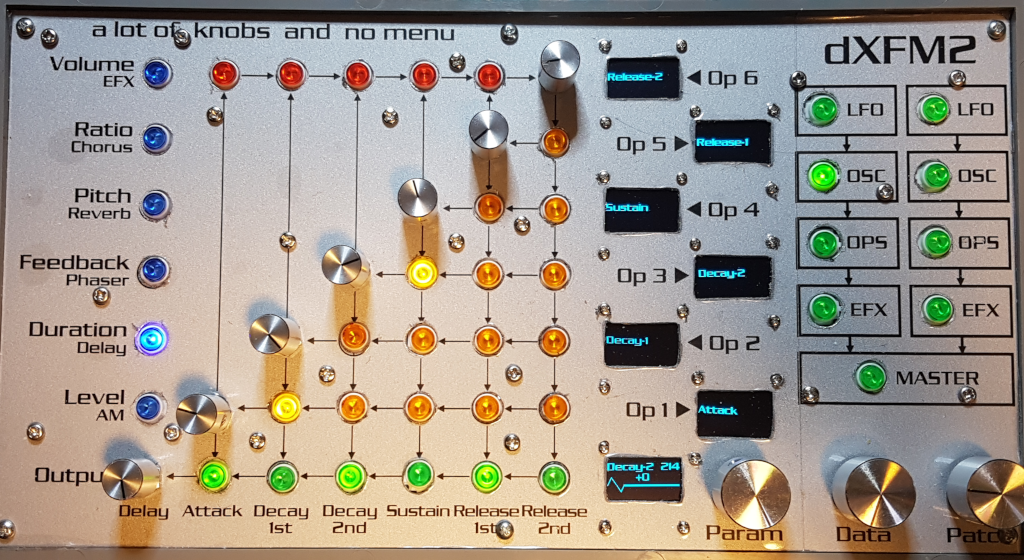
In envelope mode, the dials do not correspond to a particular operator, but to a particular phase of the envelope:
- Output dial: delay phase (L0/R0);
- Operator 1 dial: attack phase (L1/R1);
- Operator 2 dial: decay-1 phase (L2/R2);
- Operator 3 dial: decay-2 phase (L3/R3);
- Operator 4 dial: sustain phase (L3);
- Operator 5 dial: release-1 phase (L4/R4);
- Operator 6 dial: release-2 phase (L5/R5).
This is also visible in the OLED screen corresponding to the particular dial. The resulting envelope is graphically displayed on the bottom OLED screen.
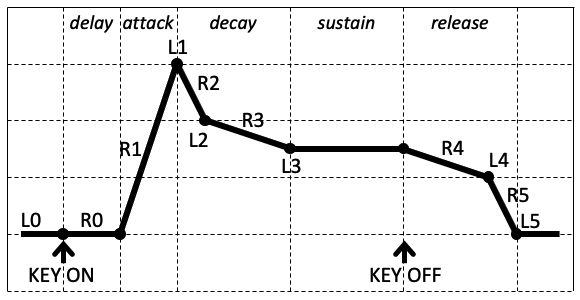
In Duration mode, sustain acts as a “normal” ADSR sustain level, so not only L3 is affected, but also L2 (end of Decay-1 level). With settings L0=L4=L5=0 and L1=255, you get a “normal” ADSR. Attack sets the attack rate, decay-1 sets the decay rate and release-1 sets the release rate.